slides
WebXR Tips
Subtleties and best practices
Look at the THREE.js WebXR examples
- you can search the examples
- you can check the code of each example by clicking on the
<>icon
1️⃣ AR Cones
https://threejs.org/examples/webxr_ar_cones
Simplest AR example: when you tap on your mobile a cone appears
- WebXR AR module
immersive-arinitilization sequence selectevent, XR equivalent toclick
2️⃣ AR Hit Test
https://threejs.org/examples/webxr_ar_hittest
Cast a ray on real world planar surfaces
- WebXR
hit-testfeature request - interaction with the world
3️⃣ XR Dragging
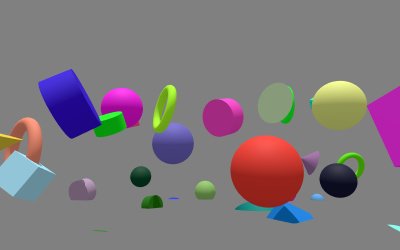
https://threejs.org/examples/webxr_xr_dragging
Select cubes and drag them around
selectstartandselectendevents, XR equivalents tomousedownortouchstartandmouseuportouchendobject.attach()method to temporarily make an object follow the controller- interesting use of
object.userData ShadowMaterialon the ground- check if the current event comes from the
screenof the device using
event.data.targetRayMode === 'screen'
See WebXR API
https://developer.mozilla.org/en-US/docs/Web/API/XRInputSource/targetRayMode
which points to
https://developer.mozilla.org/en-US/docs/Web/API/WebXR_Device_API/Inputs
4️⃣ Ball Shooter
https://threejs.org/examples/webxr_xr_ballshooter
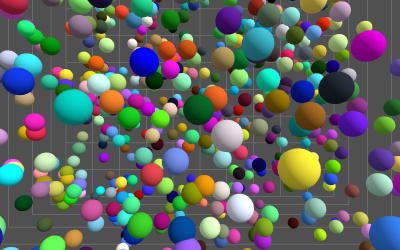
- instancing for improved performance
connectedanddisconnectedevents on controller
Advanced Features
Depth sensing for realistic occlusions
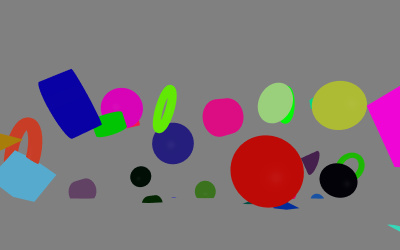
https://threejs.org/examples/webxr_xr_dragging_custom_depth
Ask for the depth of the frame to hide virtual object behind real ones (not widely implemented, works great on Meta Quest 3)
- WebXR
depth-sensingfeature request - custom depth processing on the GPU using shaders
Mesh occlusions
You can use any mesh to occlude virtual objects. You need to set colorWrite = false, depthWrite = true and depthTest = true.
Works great with hands or wit a mesh of the real world that you might have scanned beforehand
AR Shadows
Shadows are essential in AR and VR. They give cues to the brain to understand how far an object is from the ground.
Use ShadowMaterial a transparent material which can receive shadows
https://threejs.org/docs/#api/en/materials/ShadowMaterial
Example: https://threejs.org/examples/webxr_xr_dragging
const floorGeometry = new THREE.PlaneGeometry( 6, 6 );
const floorMaterial = new THREE.ShadowMaterial( { opacity: 0.25, blending: THREE.CustomBlending, transparent: false } );
const floor = new THREE.Mesh( floorGeometry, floorMaterial );
floor.rotation.x = - Math.PI / 2;
floor.receiveShadow = true;
scene.add( floor );
Haptic feedback
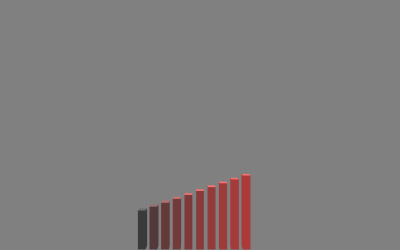
https://threejs.org/examples/webxr_xr_haptics
Make your VR controller vibrate
const supportHaptic = 'hapticActuators' in gamepad && gamepad.hapticActuators != null && gamepad.hapticActuators.length > 0;
if(supportHaptic) {
gamepad.hapticActuators[0].pulse(intensity, 100);
}
On your android phone you can use the vibration API (sadly unavailable on iOS as of nov 2024))
navigator.vibrate(200); // vibrate for 200ms
navigator.vibrate([
100, 30, 100, 30, 100, 30, 200, 30, 200, 30, 200, 30, 100, 30, 100, 30, 100,
]); // Vibrate 'SOS' in Morse.
Eye tracking (Apple Vision Pro)
Use transient-pointer
See https://webkit.org/blog/15162/introducing-natural-input-for-webxr-in-apple-vision-pro/
WebXR Lighting
https://github.com/immersive-web/lighting-estimation/blob/main/lighting-estimation-explainer.md
on iOS
frame.getGlobalLightEstimate().then(lightProbe => {
const ambientIntensity = lightProbe.indirectIrradiance; // @TODO: Fix me
ambientLight.intensity = ambientIntensity;
directionalLight.intensity = ambientIntensity * 0.5;
});
WebXR world sensing
https://github.com/immersive-web/real-world-geometry
https://immersive-web.github.io/real-world-meshing/
iOS
https://github.com/MozillaReality/webxr-ios-js/blob/master/examples/sensing/index.html
let worldInfo = frame.worldInformation;
if (worldInfo.meshes)
...
Device Detection
Make your WebXR app as responsive and cross-platform as possible. Reuse this code (MIT License) to detect the type of your current device
https://github.com/aframevr/aframe/blob/master/src/utils/device.js
Alternativly, you can use
event.data.targetRayMode === 'screen'
as explained earlier
Gestures
No more gestures, they need to be recoded from scratch. Here is an example (WARNING: DO NOT reuse as-is, GPL license)
https://github.com/NikLever/XRGestures/
You can’t move the camera!
The camera is “connected” to your head (or phone camera)
Retrieve the head of the user
In raw WebXR:
XRFrame.getViewerPose();
In THREE.js, the pose of the head of the user is copied to the current camera, see
three.js/src/renderers/webxr /WebXRManager.js
You simply need to retrieve the position of the camera to get the head of the user
No more HTML Buttons
Unless WebXR DOM overlays are supported
https://github.com/immersive-web/dom-overlays
Hand detection
See https://threejs.org/examples/webxr_vr_handinput_profiles
Controller / Gamepad
Use Gamepad API https://www.w3.org/TR/gamepad/ WebXR Gamepad API https://immersive-web.github.io/webxr-gamepads-module/#dom-xrinputsource-gamepad
Or a wrapper suche as https://github.com/felixtrz/gamepad-wrapper
WebXR Viewer / XR Player (iOS only)
Face
https://github.com/MozillaReality/webxr-ios-js/blob/master/examples/face_tracking/index.html
No WebXR equivalent
https://github.com/immersive-web/body-tracking/blob/main/explainer.md
Image detection
https://github.com/MozillaReality/webxr-ios-js/blob/master/examples/image_detection/index.html
See WebXR tracked image draft
https://github.com/MozillaReality/webxr-ios-js/blob/master/examples/image_detection/index.html
https://immersive-web.github.io/marker-tracking/
Fonts
Use 3D Text, troika text, MeshUI or vrsandbox example HTMLMesh